Overnight Lodging Closed November 9- April 29 2026 Booking Requests
Zoom Virtual Backgrounds
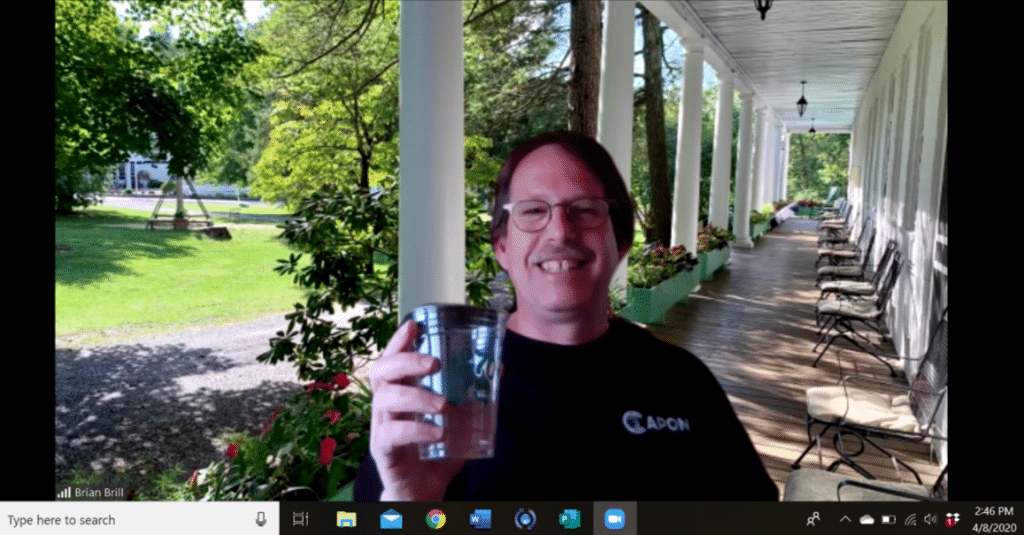 Recently we learned that many guests are creating Zoom rooms where they can have coffee or happy hour with their Capon friends. For your next Zoom meeting or happy hour, put yourself in a Capon setting with one of 11 backgrounds. Some of these images represent some of the postcards you can still buy for 10 cents at the Capon store!
Recently we learned that many guests are creating Zoom rooms where they can have coffee or happy hour with their Capon friends. For your next Zoom meeting or happy hour, put yourself in a Capon setting with one of 11 backgrounds. Some of these images represent some of the postcards you can still buy for 10 cents at the Capon store!
Link to download photos here… enjoy!
For those of you wondering, “This is great, now HOW do I do it??” We are by no means experts, but we’ll tell you how we do it! On Desktop, first download and save the photo you want to use to your computer. Then, when you’re in a meeting, there’s an up arrow (^) next to the camera icon on the bottom left. Click that and then select “Choose Virtual Background.” You can upload the photo and select it there! There is also a little up arrow you can select when joining a meeting that will allow you to select your background at that point as well. On mobile, while in a meeting, tap the screen and then touch the three little dots at the bottom right. Then tap virtual background. Good luck!
Room Availability & Pricing
Stay in one of our 14 wonderful, unique cottages with a variety of accommodations within each one.
Find Your Room




